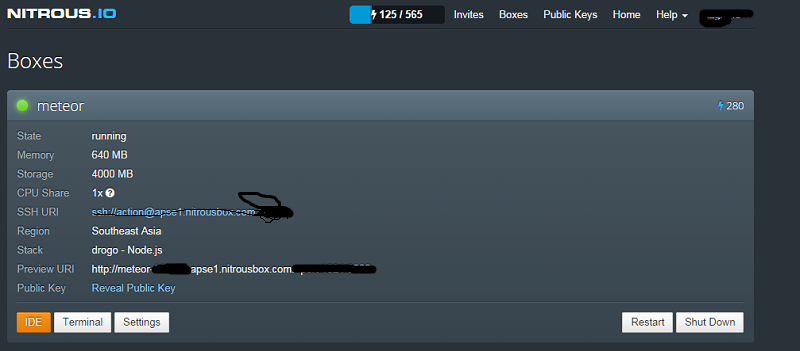Why video and page loading stops when Mouse cursor or keyboard is not active in Mozilla?
video and page loading stops when Mouse cursor or keyboard is not active in Mozilla Actually i was facing same problem that it stops working when i leave my mouse cursor idle. Actually after 33 version of Mozilla this have bug which stop these thing while cursor or keyboard is not active. So to solve this problem to page loading and video stop in Mozilla you need to follow the instruction as below; So for this you have to download 30 version of Mozilla and install this version into your computer. This will work fine. Hope this is helpfull. Please leave a comment if this works.